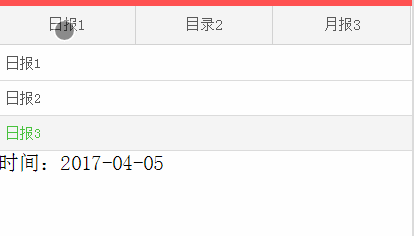
? ? ? ?1、利用"onPullDownRefresh"和"onReachBottom"方法實(shí)現(xiàn)小程序下拉刷新上拉加載
? ? ? ?在js文件里直接寫"onPullDownRefresh"和"onReachBottom"方法即可;
? ? ? ?xml
? ? ? ?scroll-view scroll-y = true?(別忘了加上<>,/在尖括號內(nèi))
? ? ? ? ? ?.........
? ? ? scroll-view(別忘了加上<>,/在尖括號內(nèi))
? ? ? ?js
? ? ? ?onPullDownRefresh: function() {
? ? ? ? ? ?// Do something when pull down.
? ? ? ? ? ? console.log('刷新');
? ? ? ?},
? ? ? ?onReachBottom: function() {
? ? ? ? ? ?// Do something when page reach bottom.
? ? ? ? ? ? console.log('circle 下一頁');
? ? ? ?},
? ? ? ?2、在scroll-view里設(shè)定bindscrolltoupper和bindscrolltolower實(shí)現(xiàn)微信小程序下拉刷新上拉加載。
? ? ? ?在scroll-view里設(shè)定bindscrolltoupper和bindscrolltolower,然后在js里寫好觸發(fā)事件后對應(yīng)的方法。[注意,使用這個(gè)模式一定要設(shè)置scroll-view的高度,100%不知道為什么設(shè)置后沒效果,建議使用100vh]
? ? ? ?xml
? ? ? ?scroll-view scroll-y = true bindscrolltolower="loadMore" bindscrolltoupper="refesh"(別忘了加上>,/在尖括號內(nèi))
? ? ? ? ? ?..........
? ? ? ?scroll-view(別忘了加上>,/在尖括號內(nèi))
? ? ? ?js
? ? ? ?onPullDownRefresh: function() {
? ? ? ? ???// Do something when pull down.
? ? ? ? ? ? console.log('刷新');
? ? ? ?},
? ? ? ?onReachBottom: function() {
? ? ? ? ? ?// Do something when page reach bottom.
? ? ? ? ? ? console.log('circle 下一頁');
? ? ? ?},
? ? ? ?關(guān)于小程序下拉刷新和上拉加載的方法就先介紹到這里,如果還有哪些不明白的地方,可隨時(shí)來電咨詢。
 十三年專注于網(wǎng)站建設(shè)與互聯(lián)網(wǎng)應(yīng)用開發(fā),
十三年專注于網(wǎng)站建設(shè)與互聯(lián)網(wǎng)應(yīng)用開發(fā),

